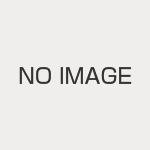软件安装好了,想查看当初编译时的参数,怎么搞?
1、Nginx,可以通过 -V 参数查看Nginx版本及编译参数
/usr/local/nginx/sbin/nginx -V
nginx version: nginx/1.10.2
built by gcc 4.4.6 20110731 (Red Hat 4.4.6-4) (GCC)
configure arguments: --prefix=/usr/local/nginx/ --with-http_image_filter_module --with-http_gunzip_module --with-http_gzip_static_module --with-http_dav_module --with-http_auth_request_module --with-http_secure_link_module --with-http_slice_module --with-http_stub_status_module --with-stream --with-pcre=/usr/local/tools/pcre-8.38 --with-zlib=/usr/local/tools/zlib-1.2.8
2、Apache,编译参数存放在 apache 的 config.nice 文件,前提时,没有做过 make clean
locate config.nice | grep apache | xargs cat
#! /bin/sh
#
# Created by configure"./configure" \
"--with-apr=/usr/local/apr/" \
"--with-apr-util=/usr/local/apr-util/" \
"--with-pcre=/usr/local/pcre/" \
"ap_cv_void_ptr_lt_long=no" \
"--enable-proxy" \
"--enable-proxy-connect" \
"--enable-proxy-ftp" \
"--enable-proxy-http" \
"--enable-proxy-scgi" \
"--enable-proxy-ajp" \
"--enable-proxy-balancer" \
"$@"
3、MySQL,利用 msyqlbug 工具,查看MySQL信息
VISUAL=vim; export VISUAL; mysqlbug
...
Some paths: /usr/bin/perl /usr/bin/make /usr/bin/gmake /usr/bin/gcc /usr/bin/cc
GCC: Using built-in specs.
Target: x86_64-redhat-linux
Configured with: ../configure --prefix=/usr --mandir=/usr/share/man --infodir=/usr/share/info --with-bugurl=http://bugzilla.redhat.com/bugzilla --enab
le-bootstrap --enable-shared --enable-threads=posix --enable-checking=release --with-system-zlib --enable-__cxa_atexit --disable-libunwind-exceptions
--enable-gnu-unique-object --enable-languages=c,c++,objc,obj-c++,java,fortran,ada --enable-java-awt=gtk --disable-dssi --with-java-home=/usr/lib/jvm/j
ava-1.5.0-gcj-1.5.0.0/jre --enable-libgcj-multifile --enable-java-maintainer-mode --with-ecj-jar=/usr/share/java/eclipse-ecj.jar --disable-libjava-mul
tilib --with-ppl --with-cloog --with-tune=generic --with-arch_32=i686 --build=x86_64-redhat-linux
Thread model: posix
gcc version 4.4.6 20110731 (Red Hat 4.4.6-4) (GCC)
Compilation info (call): CC='/usr/local/gcc-4.3.4/bin/gcc' CFLAGS=' -fPIC -Wall -O3 -g -static-libgcc -fno-omit-frame-pointer -fno-strict-aliasing -D
DBUG_OFF -DMY_PTHREAD_FASTMUTEX=1' CXX='/usr/local/gcc-4.3.4/bin/g++' CXXFLAGS=' -fPIC -Wall -Wno-unused-parameter -fno-implicit-templates -fno-exce
ptions -fno-rtti -O3 -g -static-libgcc -fno-omit-frame-pointer -fno-strict-aliasing -DDBUG_OFF -DMY_PTHREAD_FASTMUTEX=1' LDFLAGS='' ASFLAGS=''
Compilation info (used): CC='/usr/local/gcc-4.3.4/bin/gcc' CFLAGS=' -fPIC -Wall -O3 -g -static-libgcc -fno-omit-frame-pointer -fno-strict-aliasing -D
DBUG_OFF -DMY_PTHREAD_FASTMUTEX=1' CXX='/usr/local/gcc-4.3.4/bin/g++' CXXFLAGS=' -fPIC -Wall -Wno-unused-parameter -fno-implicit-templates -fno-exce
ptions -fno-rtti -O3 -g -static-libgcc -fno-omit-frame-pointer -fno-strict-aliasing -DDBUG_OFF -DMY_PTHREAD_FASTMUTEX=1' LDFLAGS='' ASFLAGS=''
LIBC:
...
...
4、PHP,可以通过 -i 参数可以打印PHP全局变量和安装信息
/usr/bin/php -i | grep configure
Configure Command => './configure' '--prefix=/usr/local/php/' '--enable-fpm' '--enable-opcache' '--enable-inline-optimization' '--with-libxml-dir=/usr/local/libxml2/' '--with-curl=/usr/local/curl/' '--enable-dba' '--with-gd' '--enable-gd-native-ttf' '--enable-gd-jis-conv' '--with-jpeg-dir=/usr/local/jpeg/' '--with-png-dir=/usr/local/libpng/' '--with-zlib-dir=/usr/local/zlib/' '--with-freetype-dir=/usr/local/freetype/' '--with-pcre-regex=/usr/local/pcre/' '--with-pcre-jit' '--with-pcre-dir=/usr/local/pcre/' '--enable-mbstring' '--enable-pcntl' '--enable-soap' '--enable-shmop' '--enable-sockets' '--enable-sysvsem' '--enable-zip' '--enable-mysqlnd' '--with-mysqli=mysqlnd' '--with-pdo-mysql=mysqlnd'