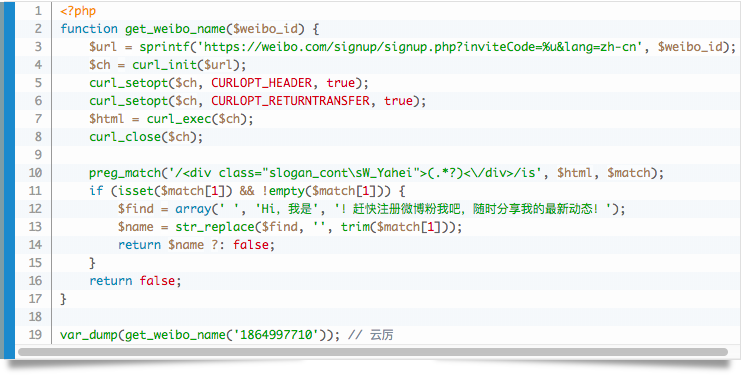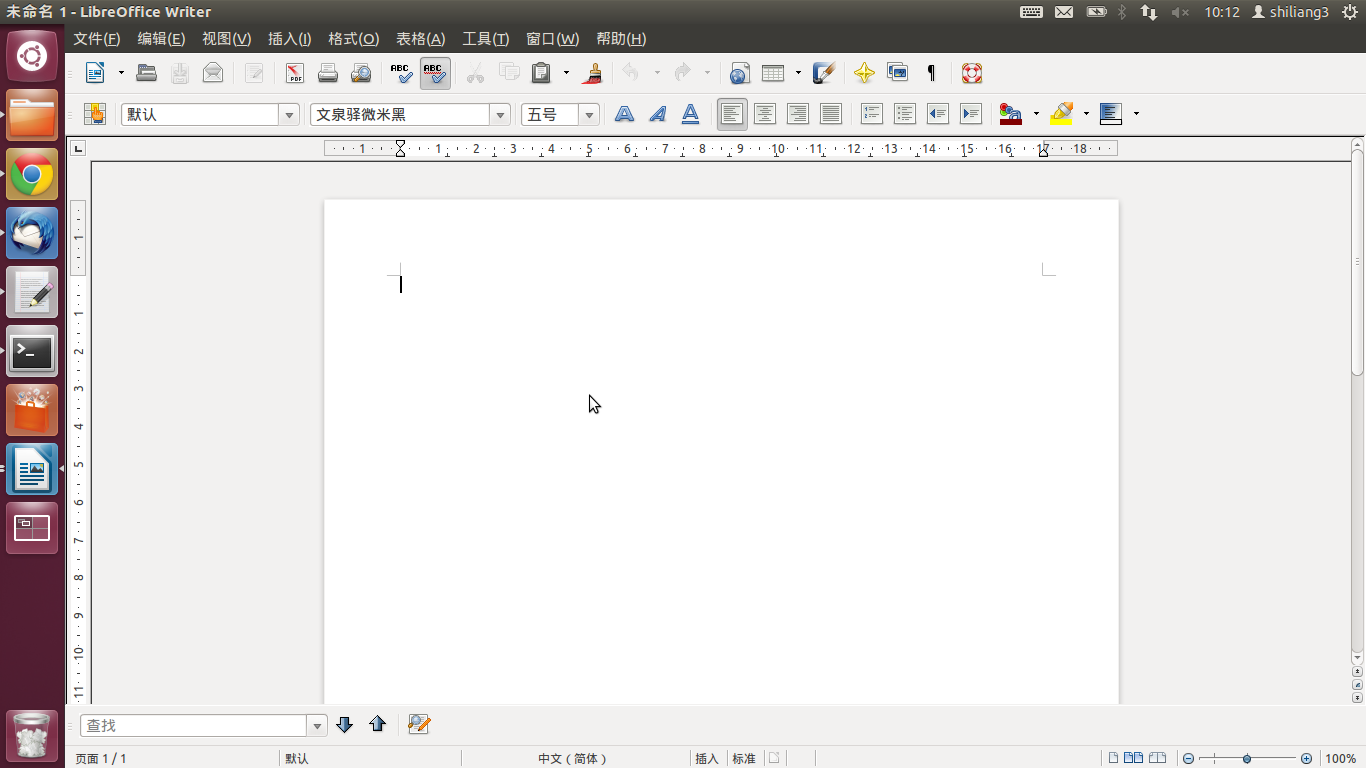[font=微软雅黑][size=4][b][color=SeaGreen]常规篇:[/b][/size][/font]
首先,用ps查看进程,方法如下:
[code]ps -ef[/code]
……
smx 1822 1 0 11:38 ? 00:00:49 gnome-terminal
smx 1823 1822 0 11:38 ? 00:00:00 gnome-pty-helper
smx 1824 1822 0 11:38 pts/0 00:00:02 bash
smx 1827 1 4 11:38 ? 00:26:28 /usr/lib/firefox-3.6.18/firefox-bin
smx 1857 1822 0 11:38 pts/1 00:00:00 bash
smx 1880 1619 0 11:38 ? 00:00:00 update-notifier
……
smx 11946 1824 0 21:41 pts/0 00:00:00 ps -ef
或者:
[code]ps -aux[/code]
……
smx 1822 0.1 0.8 58484 18152 ? Sl 11:38 0:49 gnome-terminal
smx 1823 0.0 0.0 1988 712 ? S 11:38 0:00 gnome-pty-helper
smx 1824 0.0 0.1 6820 3776 pts/0 Ss 11:38 0:02 bash
smx 1827 4.3 5.8 398196 119568 ? Sl 11:38 26:13 /usr/lib/firefox-3.6.18/firefox-bin
smx 1857 0.0 0.1 6688 3644 pts/1 Ss 11:38 0:00 bash
smx 1880 0.0 0.6 41536 12620 ? S 11:38 0:00 update-notifier
……
smx 11953 0.0 0.0 2716 1064 pts/0 R+ 21:42 0:00 ps -aux
此时如果我想杀了火狐的进程就在终端输入:
[code]kill -s 9 1827[/code]
其中-s 9 制定了传递给进程的信号是9,即强制、尽快终止进程。各个终止信号及其作用见附录。
1827则是上面ps查到的火狐的PID。
简单吧,但有个问题,进程少了则无所谓,进程多了,就会觉得痛苦了,
无论是ps -ef 还是ps -aux,每次都要在一大串进程信息里面查找到要杀的进程,看的眼都花了。
[font=微软雅黑][size=4][b][color=SeaGreen]改进1:[/b][/size][/font]
把ps的查询结果通过管道给grep查找包含特定字符串的进程。管道符“|”用来隔开两个命令,管道符左边命令的输出会作为管道符右边命令的输入。
[code]ps -ef | grep firefox[/code]
smx 1827 1 4 11:38 ? 00:27:33 /usr/lib/firefox-3.6.18/firefox-bin
smx 12029 1824 0 21:54 pts/0 00:00:00 grep --color=auto firefox
这次就清爽了。然后就是
[code]kill -s 9 1827[/code]
还是嫌打字多?
[font=微软雅黑][size=4][b][color=SeaGreen]改进2 ———使用pgrep:[/b][/size][/font]
一看到pgrep首先会想到什么?没错,grep!pgrep的p表明了这个命令是专门用于进程查询的grep。
[code]pgrep firefox[/code]
1827
看到了什么?没错火狐的PID,接下来又要打字了:
[code]kill -s 9 1827[/code]
[font=微软雅黑][size=4][b][color=SeaGreen]改进3 ——使用pidof:[/b][/size][/font]
看到pidof想到啥?没错pid of xx,字面翻译过来就是 xx的PID。
[code]pidof firefox-bin[/code]
1827
和pgrep相比稍显不足的是,pidof必须给出进程的全名。然后就是老生常谈:
[code]kill -s 9 1827[/code]
无论使用ps 然后慢慢查找进程PID
还是用grep查找包含相应字符串的进程,
亦或者用pgrep直接查找包含相应字符串的进程PID,然后手动输入给kill杀掉,都稍显麻烦。
有没有更方便的方法?有!
[font=微软雅黑][size=4][b][color=SeaGreen]改进4:[/b][/size][/font]
[code]ps -ef | grep firefox | grep -v grep | cut -c 9-15 | xargs kill -s 9[/code]
说明:
“grep firefox”的输出结果是,所有含有关键字“firefox”的进程。
“grep -v grep”是在列出的进程中去除含有关键字“grep”的进程。
“cut -c 9-15”是截取输入行的第9个字符到第15个字符,而这正好是进程号PID。
“xargs kill -s 9”中的xargs命令是用来把前面命令的输出结果(PID)作为“kill -s 9”命令的参数,并执行该命令。“kill -s 9”会强行杀掉指定进程。
难道你不想抱怨点什么?没错太长了
[font=微软雅黑][size=4][b][color=SeaGreen]改进5:[/b][/size][/font]
知道pgrep和pidof两个命令,干嘛还要打那么长一串!
[code]pgrep firefox | xargs kill -s 9[/code]
[font=微软雅黑][size=4][b][color=SeaGreen]改进6:[/b][/size][/font]
[code]ps -ef | grep firefox | awk '{print $2}' | xargs kill -9[/code]
kill: No such process
有一个比较郁闷的地方,进程已经正确找到并且终止了,但是执行完却提示找不到进程。
其中awk '{print $2}' 的作用就是打印(print)出第二列的内容。根据常规篇,可以知道ps输出的第二列正好是PID。就把进程相应的PID通过xargs传递给kill作参数,杀掉对应的进程。
[font=微软雅黑][size=4][b][color=SeaGreen]改进7:[/b][/size][/font]
难道每次都要调用xargs把PID传递给kill?答案是否定的:
[code]kill -s 9 `ps -aux | grep firefox | awk '{print $2}'`[/code]
[font=微软雅黑][size=4][b][color=SeaGreen]改进8:[/b][/size][/font]
没错,命令依然有点长,换成pgrep。
[code]kill -s 9 `pgrep firefox`[/code]
[font=微软雅黑][size=4][b][color=SeaGreen]改进9——pkill:[/b][/size][/font]
看到pkill想到了什么?没错pgrep和kill!pkill=pgrep+kill。
[code]pkill -9 firefox[/code]
说明:"-9" 即发送的信号是9,pkill与kill在这点的差别是:pkill无须 “s”,终止信号等级直接跟在 “-“ 后面。之前我一直以为是 "-s 9",结果每次运行都无法终止进程。
[font=微软雅黑][size=4][b][color=SeaGreen]改进10——killall:[/b][/size][/font]
killall和pkill是相似的,不过如果给出的进程名不完整,killall会报错。pkill或者pgrep只要给出进程名的一部分就可以终止进程。
[code]killall -9 firefox[/code]
附录:各种信号及其用途
[table=100%]
| Signal |
Description |
Signal number on Linux x86[1] |
| SIGABRT |
Process aborted |
6 |
| SIGALRM |
Signal raised by alarm |
14 |
| SIGBUS |
Bus error: "access to undefined portion of memory object" |
7 |
| SIGCHLD |
Child process terminated, stopped (or continued*) |
17 |
| SIGCONT |
Continue if stopped |
18 |
| SIGFPE |
Floating point exception: "erroneous arithmetic operation" |
8 |
| SIGHUP |
Hangup |
1 |
| SIGILL |
Illegal instruction |
4 |
| SIGINT |
Interrupt |
2 |
| SIGKILL |
Kill (terminate immediately) |
9 |
| SIGPIPE |
Write to pipe with no one reading |
13 |
| SIGQUIT |
Quit and dump core |
3 |
| SIGSEGV |
Segmentation violation |
11 |
| SIGSTOP |
Stop executing temporarily |
19 |
| SIGTERM |
Termination (request to terminate) |
15 |
| SIGTSTP |
Terminal stop signal |
20 |
| SIGTTIN |
Background process attempting to read from tty ("in") |
21
|
| SIGTTOU |
Background process attempting to write to tty ("out") |
22
|
| SIGUSR1 |
User-defined 1 |
10
|
| SIGUSR2 |
User-defined 2 |
12
|
| SIGPOLL |
Pollable event |
29
|
| SIGPROF |
Profiling timer expired |
27
|
| SIGSYS |
Bad syscall |
31
|
| SIGTRAP |
Trace/breakpoint trap |
5
|
| SIGURG |
Urgent data available on socket |
23
|
| SIGVTALRM |
Signal raised by timer counting virtual time: "virtual timer expired" |
26
|
| SIGXCPU |
CPU time limit exceeded |
24
|
| SIGXFSZ |
File size limit exceeded |
25
基本格式:
mysqldump [OPTIONS] database [tables]
如果你不给定任何表,整个数据库将被导出。
通过执行mysqldump --help,你能得到你[url=thread-63-1-1.html]mysqldump[/url]的版本支持的选项表。
注意,如果你运行mysqldump没有--quick或--opt选项,[url=thread-63-1-1.html]mysqldump[/url]将在导出结果前装载整个结果集到内存中,如果你正在导出一个大的数据库,这将可能是一个问题。
[url=thread-63-1-1.html]mysqldump[/url]支持下列选项:
--add-locks
在每个表导出之前增加LOCK TABLES并且之后UNLOCK TABLE。(为了使得更快地插入到MySQL)。
--add-drop-table
在每个create语句之前增加一个drop table。
--allow-keywords
允许创建是关键词的列名字。这由表名前缀于每个列名做到。
-c, --complete-insert
使用完整的insert语句(用列名字)。
-C, --compress
如果客户和服务器均支持压缩,压缩两者间所有的信息。
--delayed
用INSERT DELAYED命令插入行。
-e, --extended-insert
使用全新多行INSERT语法。(给出更紧缩并且更快的插入语句)
-#, --debug[=option_string]
跟踪程序的使用(为了调试)。
--help
显示一条帮助消息并且退出。
--fields-terminated-by=...
--fields-enclosed-by=...
--fields-optionally-enclosed-by=...
--fields-escaped-by=...
--fields-terminated-by=...
这些选择与-T选择一起使用,并且有相应的LOAD DATA INFILE子句相同的含义。
LOAD DATA INFILE语法。
-F, --flush-logs
在开始导出前,洗掉在MySQL服务器中的日志文件。
-f, --force,
即使我们在一个表导出期间得到一个SQL错误,继续。
-h, --host=..
从命名的主机上的MySQL服务器导出数据。缺省主机是localhost。
-l, --lock-tables.
为开始导出锁定所有表。
-t, --no-create-info
不写入表创建信息(CREATE TABLE语句)
-d, --no-data
不写入表的任何行信息。如果你只想得到一个表的结构的导出,这是很有用的!
--opt
同--quick --add-drop-table --add-locks --extended-insert --lock-tables。
应该给你为读入一个MySQL服务器的尽可能最快的导出。
-pyour_pass, --password[=your_pass]
与服务器连接时使用的口令。如果你不指定“=your_pass”部分,[url=thread-63-1-1.html]mysqldump[/url]需要来自终端的口令。
-P port_num, --port=port_num
与一台主机连接时使用的TCP/IP端口号。(这用于连接到localhost以外的主机,因为它使用 Unix套接字。)
-q, --quick
不缓冲查询,直接导出至stdout;使用mysql_use_result()做它。
-S /path/to/socket, --socket=/path/to/socket
与localhost连接时(它是缺省主机)使用的套接字文件。
-T, --tab=path-to-some-directory
对于每个给定的表,创建一个table_name.sql文件,它包含SQL CREATE 命令,和一个table_name.txt文件,它包含数据。 注意:这只有在[url=thread-63-1-1.html]mysqldump[/url]运行在mysqld守护进程运行的同一台机器上的时候才工作。.txt文件的格式根据--fields-xxx和--lines--xxx选项来定。
-u user_name, --user=user_name
与服务器连接时,MySQL使用的用户名。缺省值是你的Unix登录名。
-O var=option, --set-variable var=option设置一个变量的值。可能的变量被列在下面。
-v, --verbose
冗长模式。打印出程序所做的更多的信息。
-V, --version
打印版本信息并且退出。
-w, --where='where-condition'
只导出被选择了的记录;注意引号是强制的!
"--where=user='jimf'" "-wuserid>1" "-wuserid<1"
最常见的[url=thread-63-1-1.html]mysqldump[/url]使用可能制作整个数据库的一个备份:
[url=thread-63-1-1.html]mysqldump[/url] --opt database > backup-file.sql
但是它对用来自于一个数据库的信息充实另外一个MySQL数据库也是有用的:
mysqldump --opt database | mysql --host=remote-host -C database
由于[url=thread-63-1-1.html]mysqldump[/url]导出的是完整的SQL语句,所以用mysql客户程序很容易就能把数据导入了:
shell> mysqladmin create target_db_name
shell> mysql target_db_name < backup-file.sql
就是
shell> mysql 库名 < 文件名
================================
几个常用用例:
1.导出整个数据库
mysqldump -u 用户名 -p 数据库名 > 导出的文件名
mysqldump -u wcnc -p smgp_apps_wcnc > wcnc.sql
2.导出一个表
mysqldump -u 用户名 -p 数据库名 表名> 导出的文件名
mysqldump -u wcnc -p smgp_apps_wcnc users> wcnc_users.sql
3.导出一个数据库结构
mysqldump -u wcnc -p -d --add-drop-table smgp_apps_wcnc >d:\wcnc_db.sql
-d 没有数据 --add-drop-table 在每个create语句之前增加一个drop table
4.导入数据库
常用source 命令
进入mysql数据库控制台,
如mysql -u root -p
mysql>use 数据库
然后使用source命令,后面参数为脚本文件(如这里用到的.sql)
mysql>source d:\wcnc_db.sql
Return Top
|